3.3 Set up notifications on your mobile device
You can receive notifications on your mobile device when there is a change in the status of your clock or communications.
1. Choose your notification preferences in Account
a. Open the menu in the top left corner in your mobile app, then select Account
b. Scroll down to the Notifications Preferences section
i. Clocks: to receive a notification when a change occurs in the status of the clock (eg, clock is offline because it has been disconnected from the electrical outlet or from the internet)
ii. Communications: to receive a notification if your loved one has pressed or not on a displayed communication. You'll be able to choose precisely which notifications to receive when programming each reminder and message.
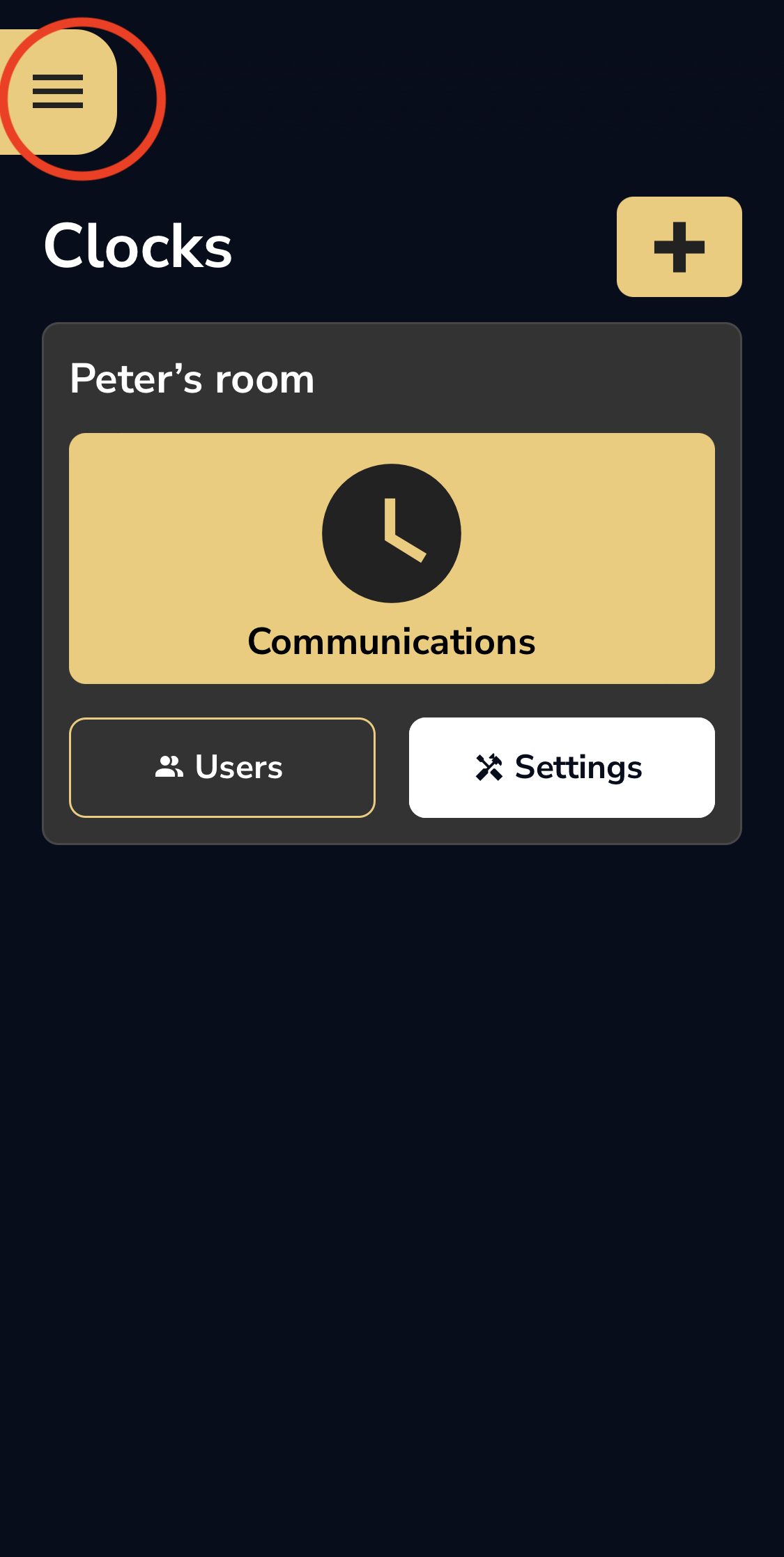 | 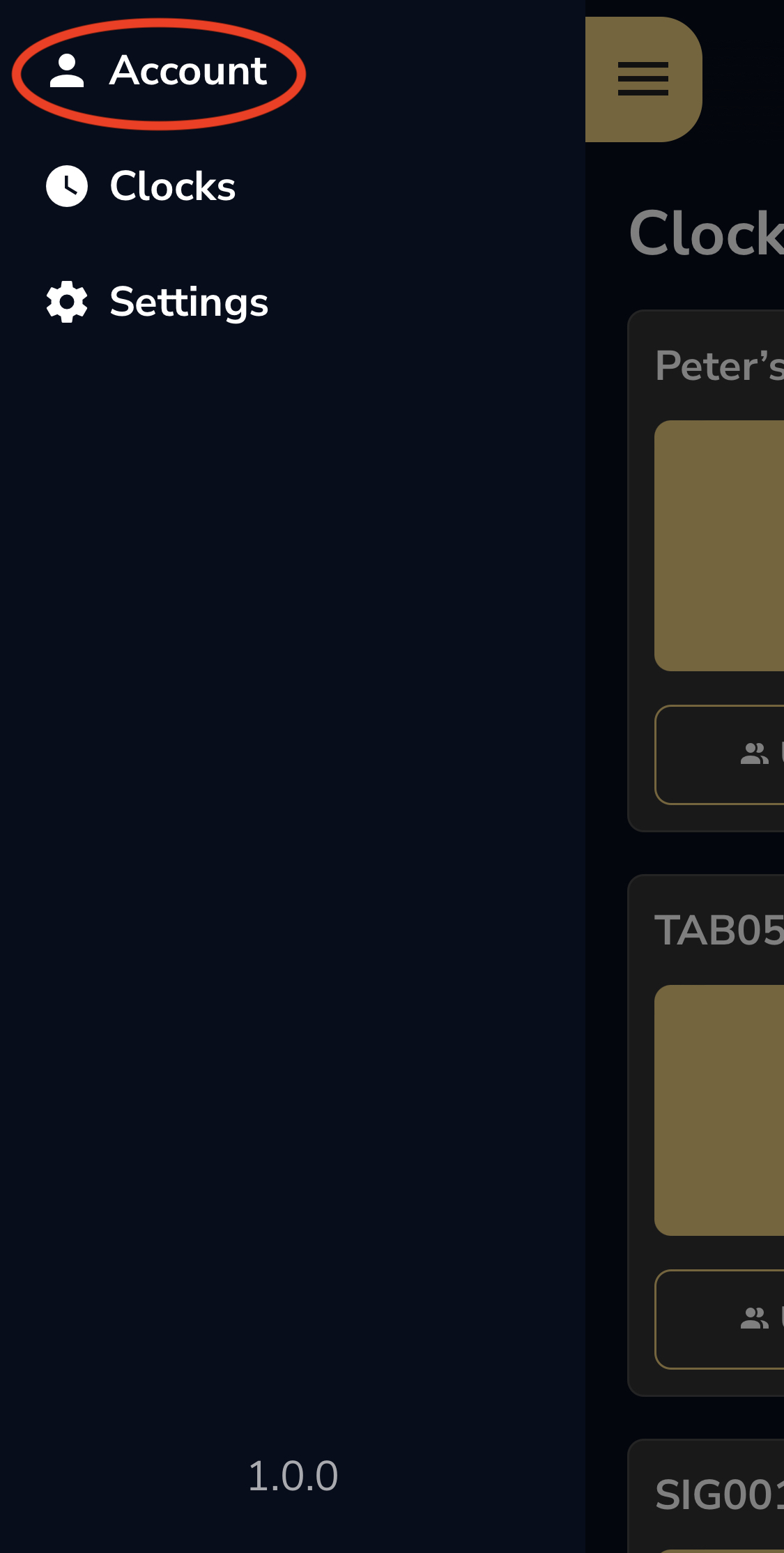 | 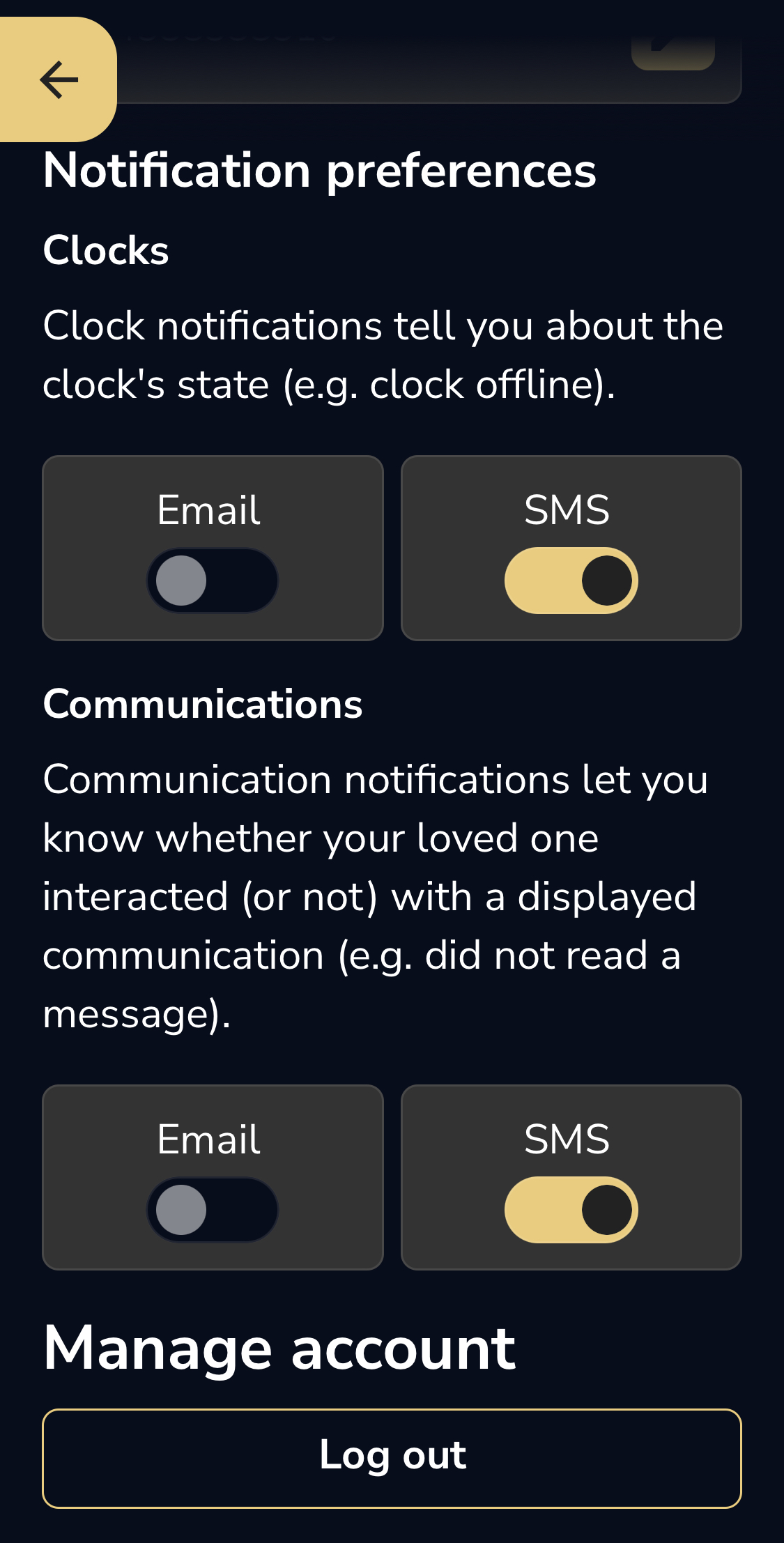 |
2. Choose whether or not to activate communications for each Reminder and Message recorded
a. Refer to the section 3.1 Discover 4 ways to communicate to find out how to program and send Reminders and Messages
b. When you program a Reminder or a Message, activate the notifications according to your preference:
i. Receive a notification if your loved one presses on the clock
ii. Receive a communication if your loved one does not press on the clock
iii. Do not receive communication for this Reminder or Message
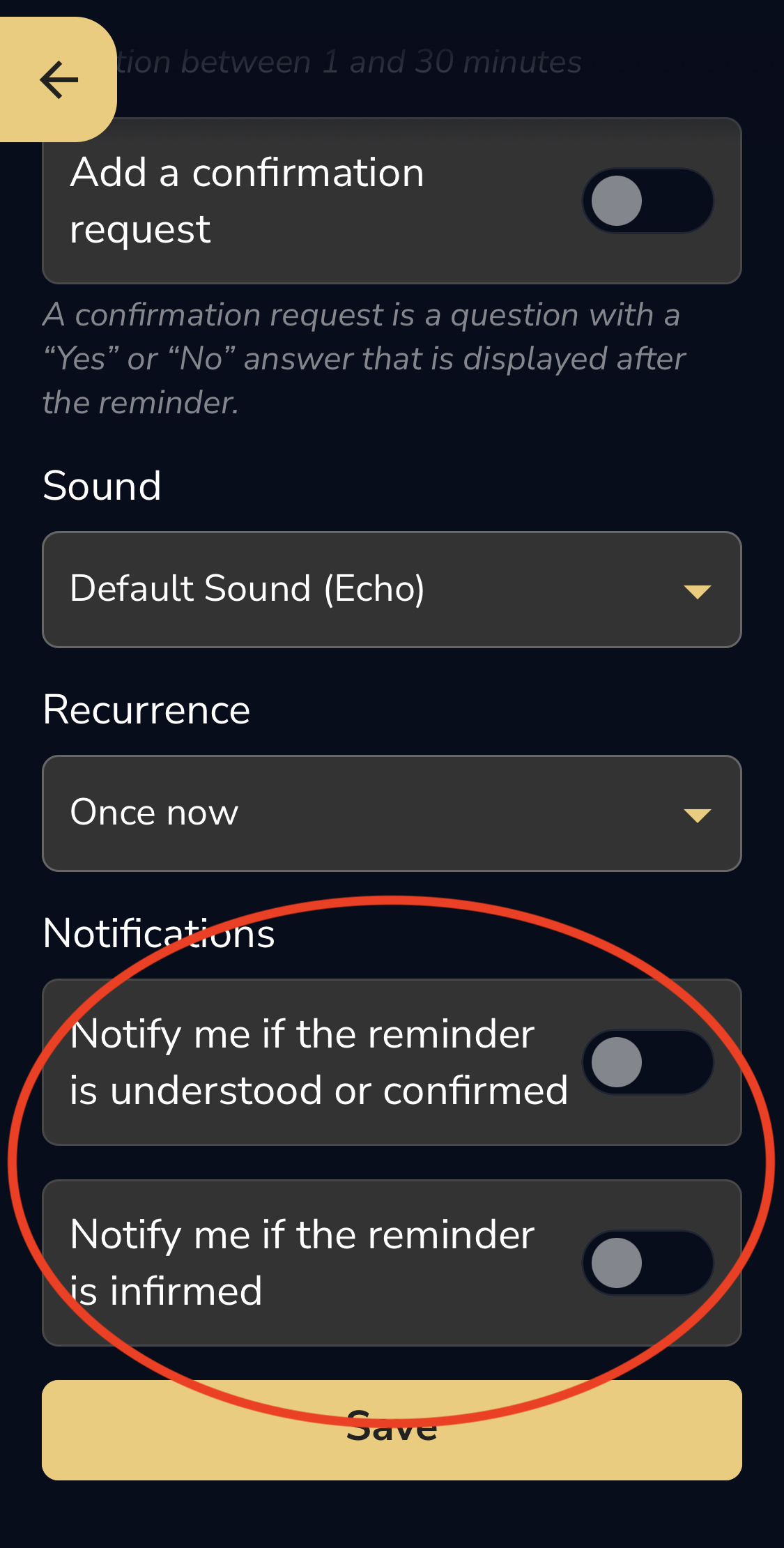 | 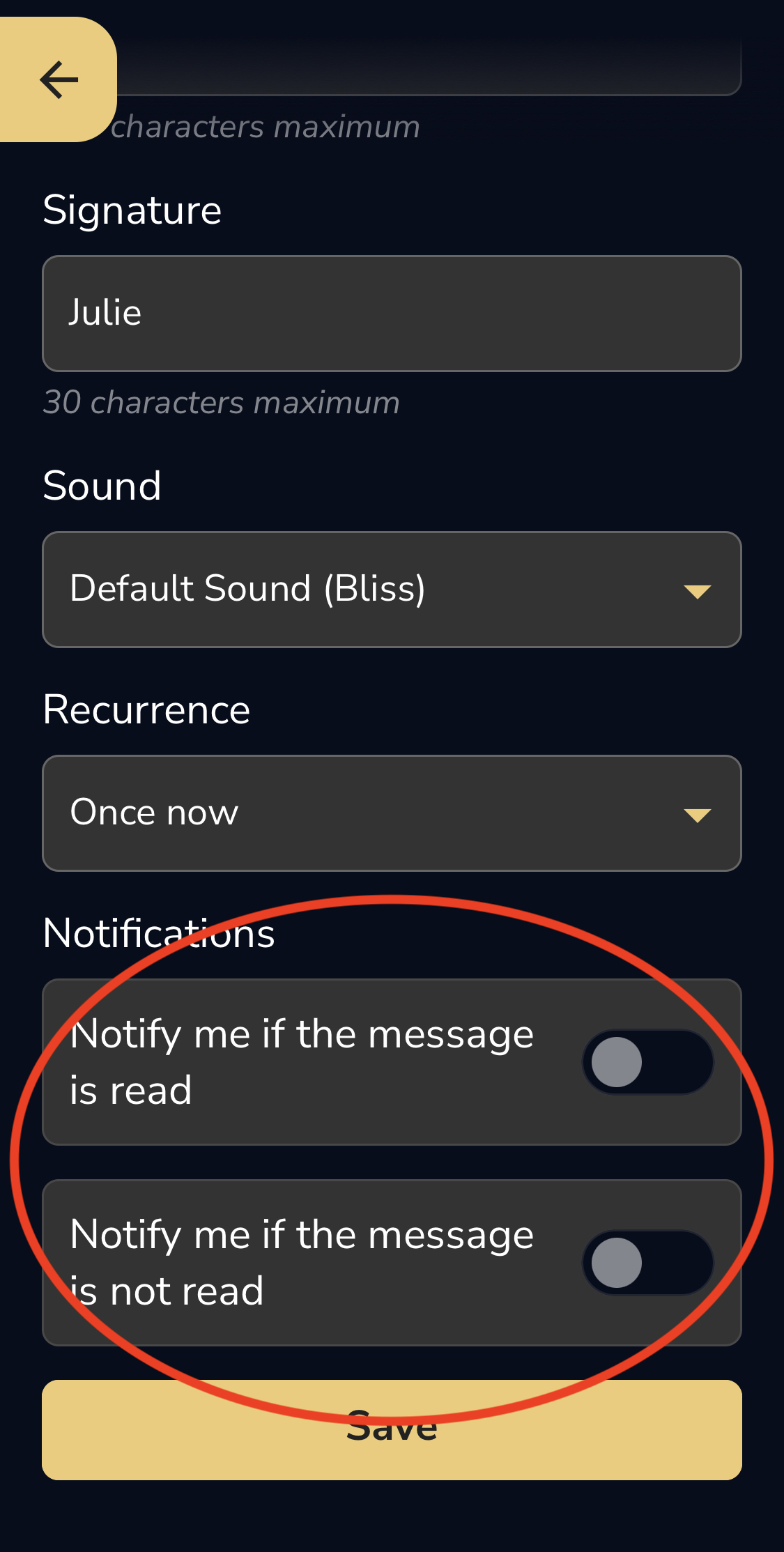 |