Step 1. Install the app and create your account
1.1 Install the app on your device
To download the app on your iOS or Android device, go to the link below:
1.2 Create your account
Once the Idem app is installed:
1. Open it and click on “Create my account”.
2. Enter your information, then click on “Create my account”.
a. No need for a password! However, remember which email address or phone number you used for future reference.
3. Enter the code you'll receive by email or SMS.
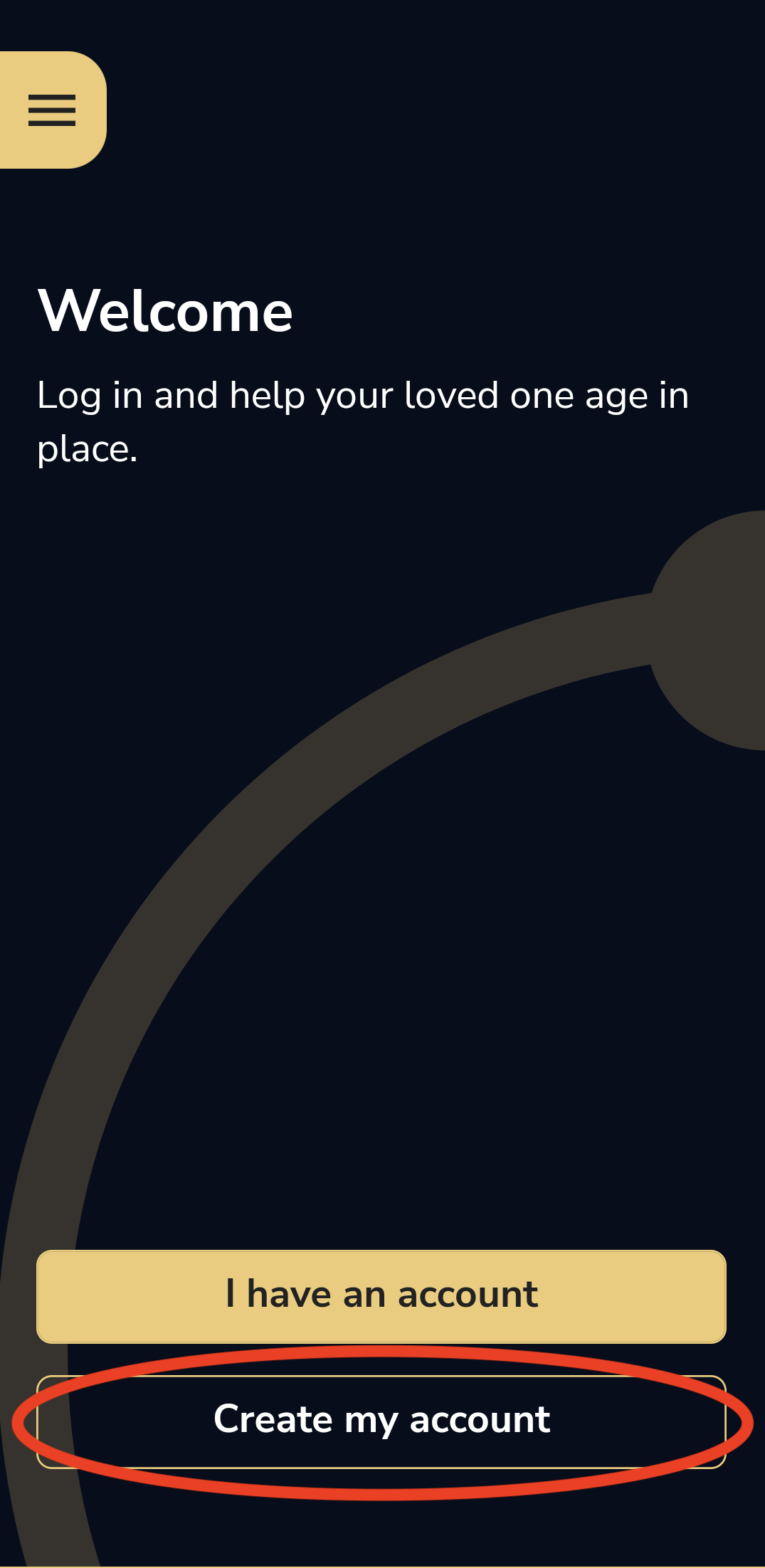 | 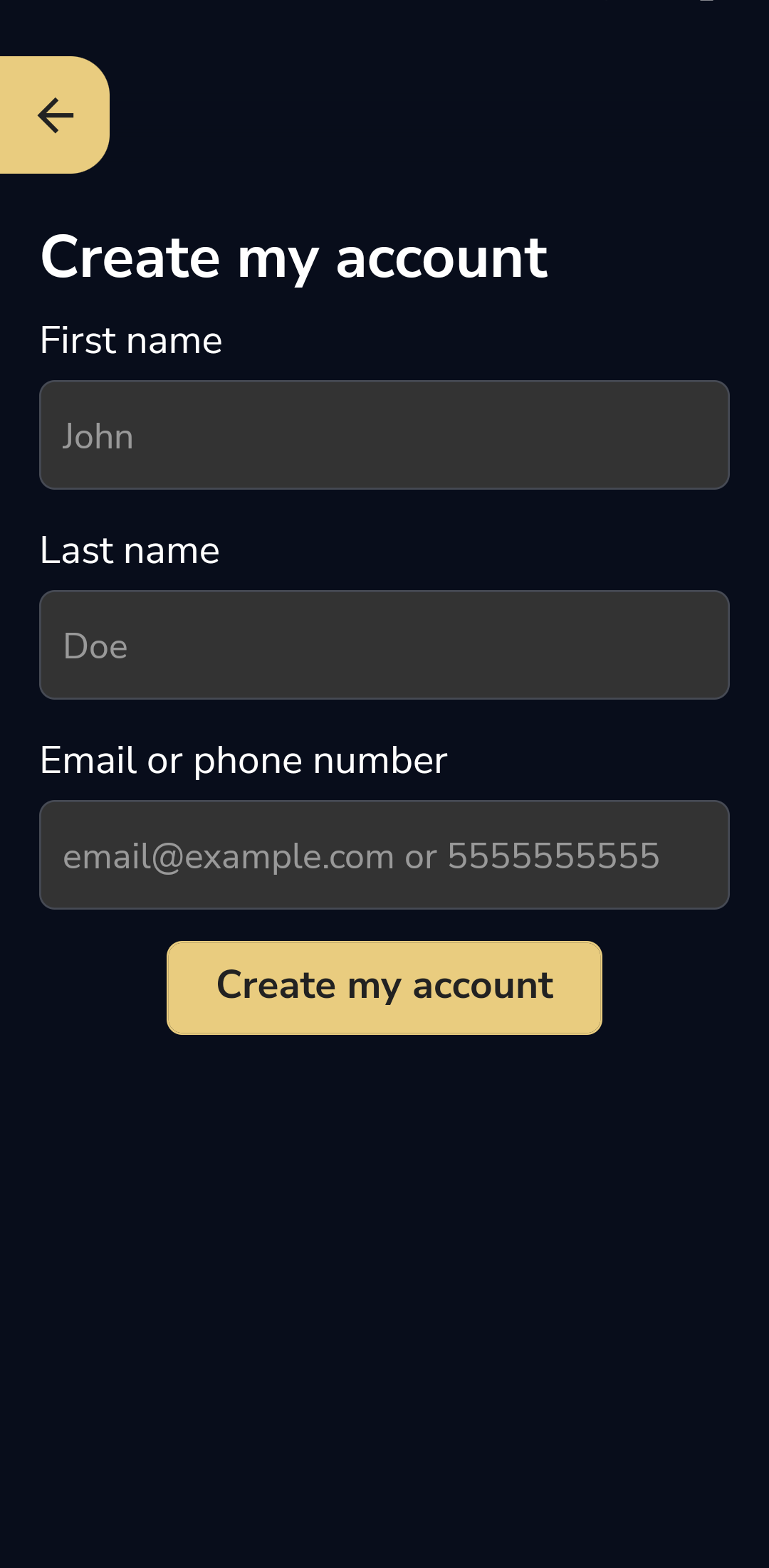 |
1.3 Take a look at the app settings
You can configure the app settings using the hamburger menu in the upper left corner of the screen. These settings only apply to your navigation experience on the app. They do not apply to what is displayed on the clock.
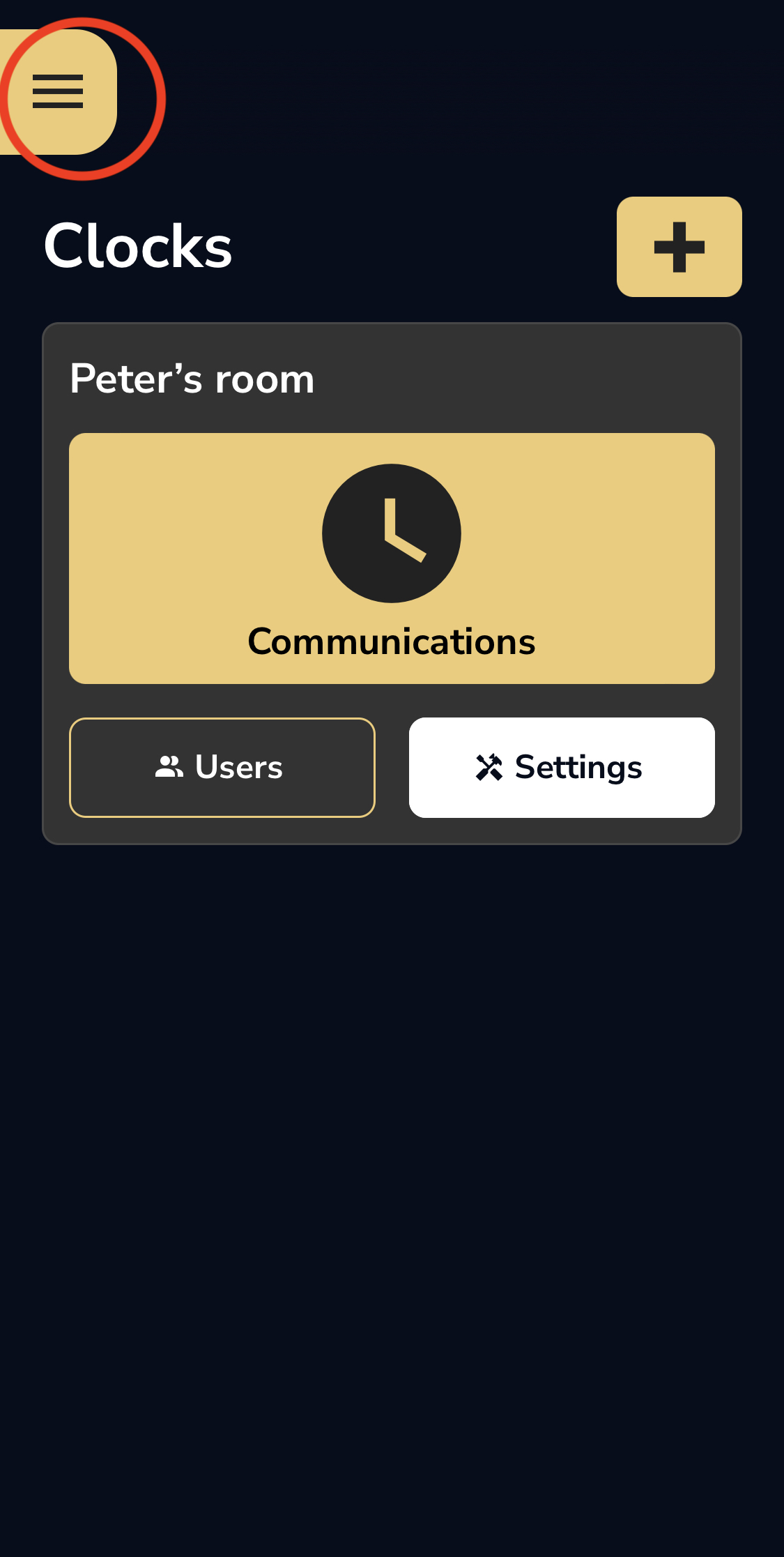 | 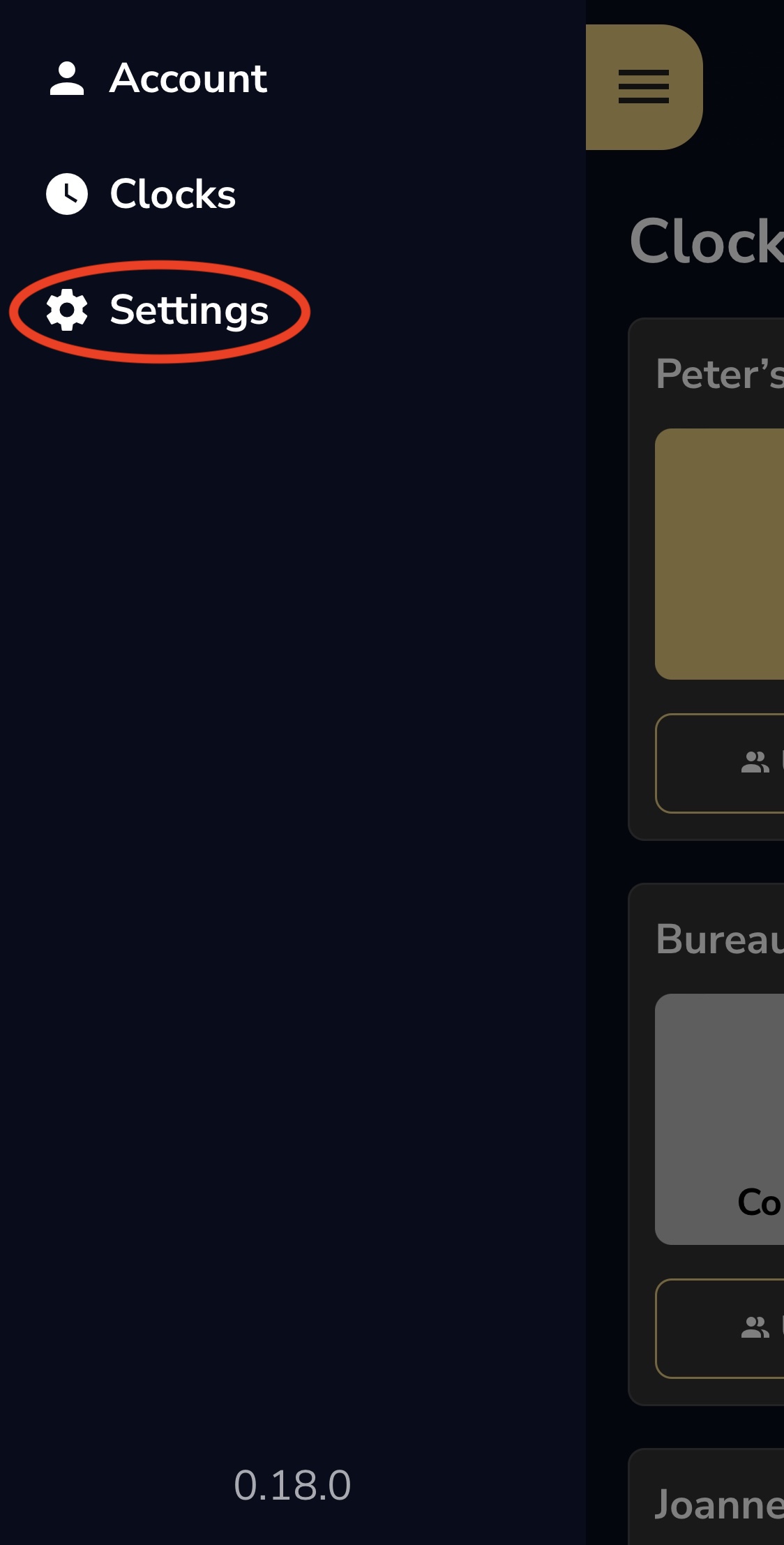 | 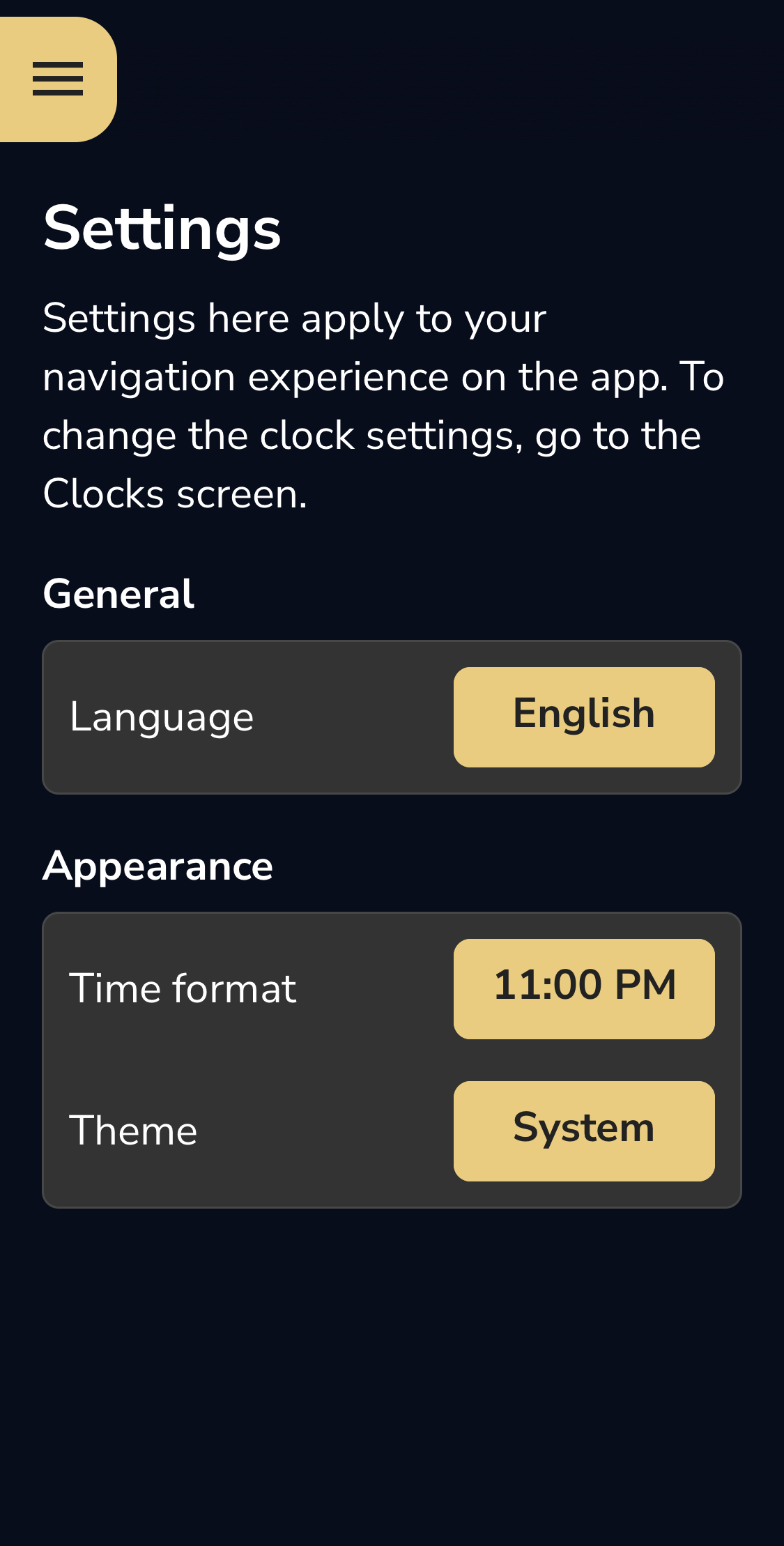 |
1.4 Re-entering your account
If you're logged out from your account:
1. Open the app and click on “I already have an account”.
2. Enter the email or phone number you used to create your account.
3. Once you've completed the form, click on “Continue”.
4. Enter the code you'll receive by email or SMS.