In just a few minutes, you can set up a system that supports routines, improves medication adherence, and strengthens connection from anywhere.
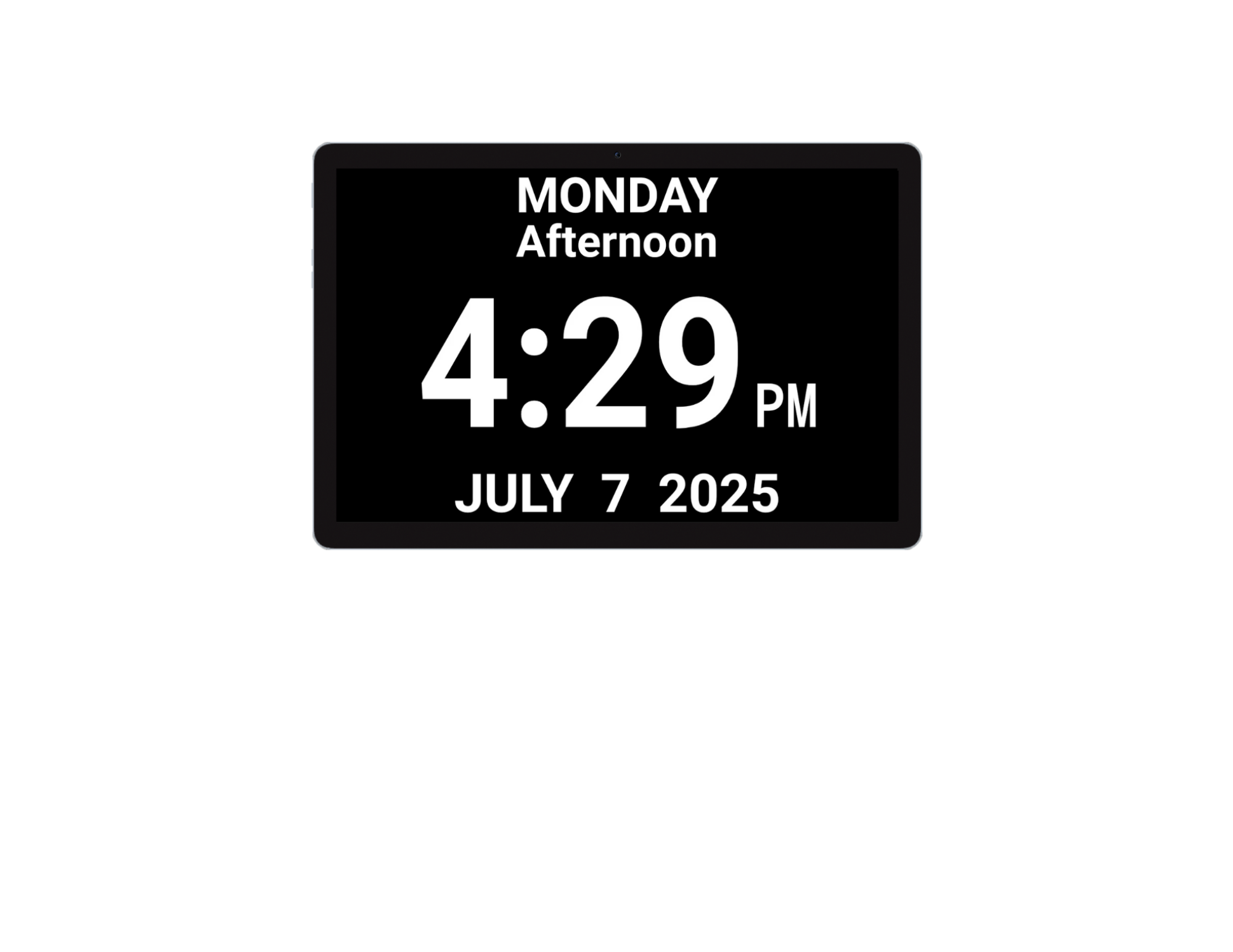
Idem Smart Clock
- Keeps your loved one informed and reassured
- Displays the time, date, day of the week, and time of day
- Large, easy-to-read screen.
- Text-to-speech options
- Available in 5 languages (more coming)
- Works on Wi-Fi or LTE

Idem Pill Dispenser
- 28 slots for daily or weekly use
- Confirmation on the clock only when tilted
- Can be locked
- Only works with the Idem Clock
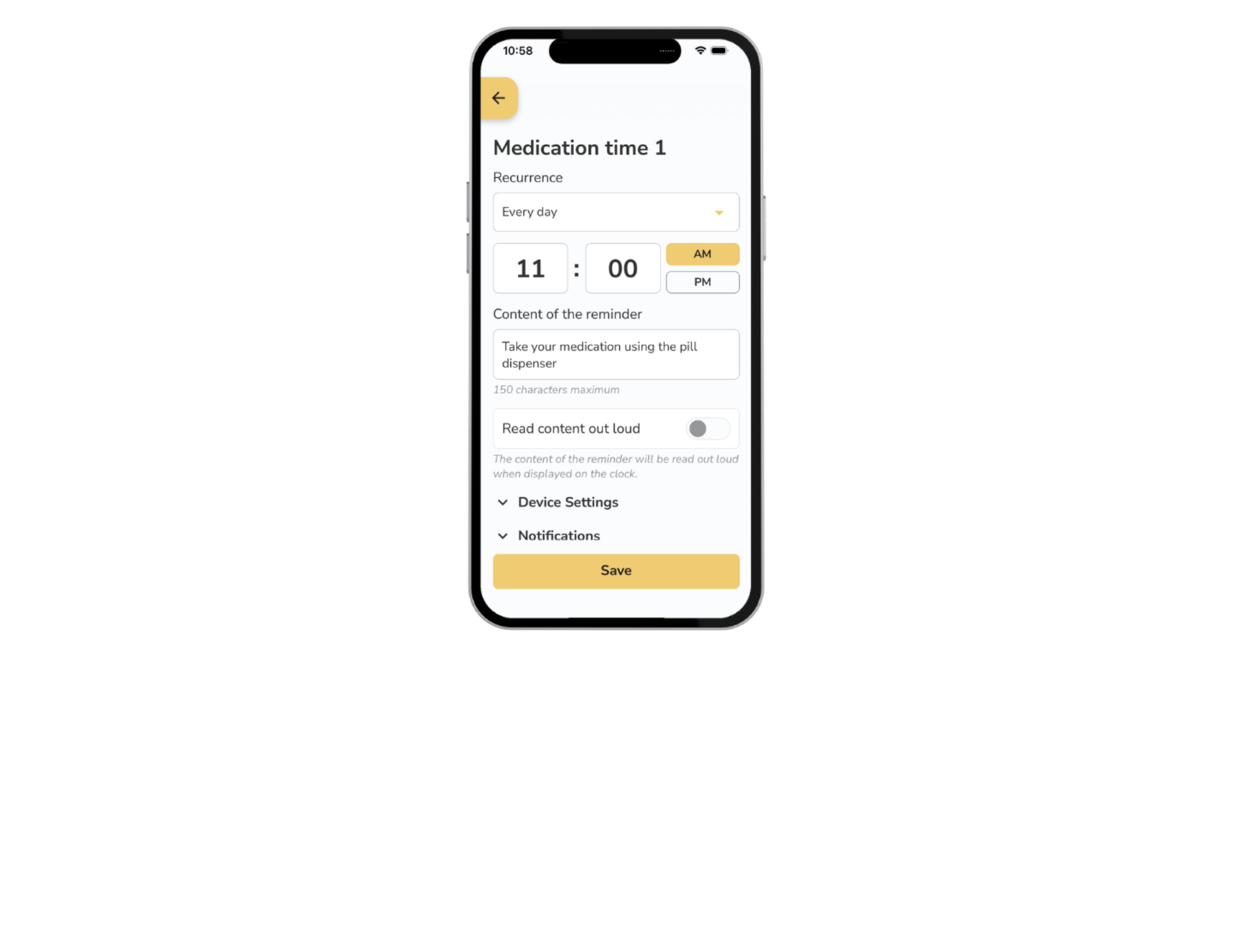
Idem Caregiver App
- Manage communications, check-in, and support from a distance
- Get notifications in real time
- Manage Clock + Dispenser remotely
- Add family members
- Works on iOS and Android
The five ways to communicate with the Idem Clock
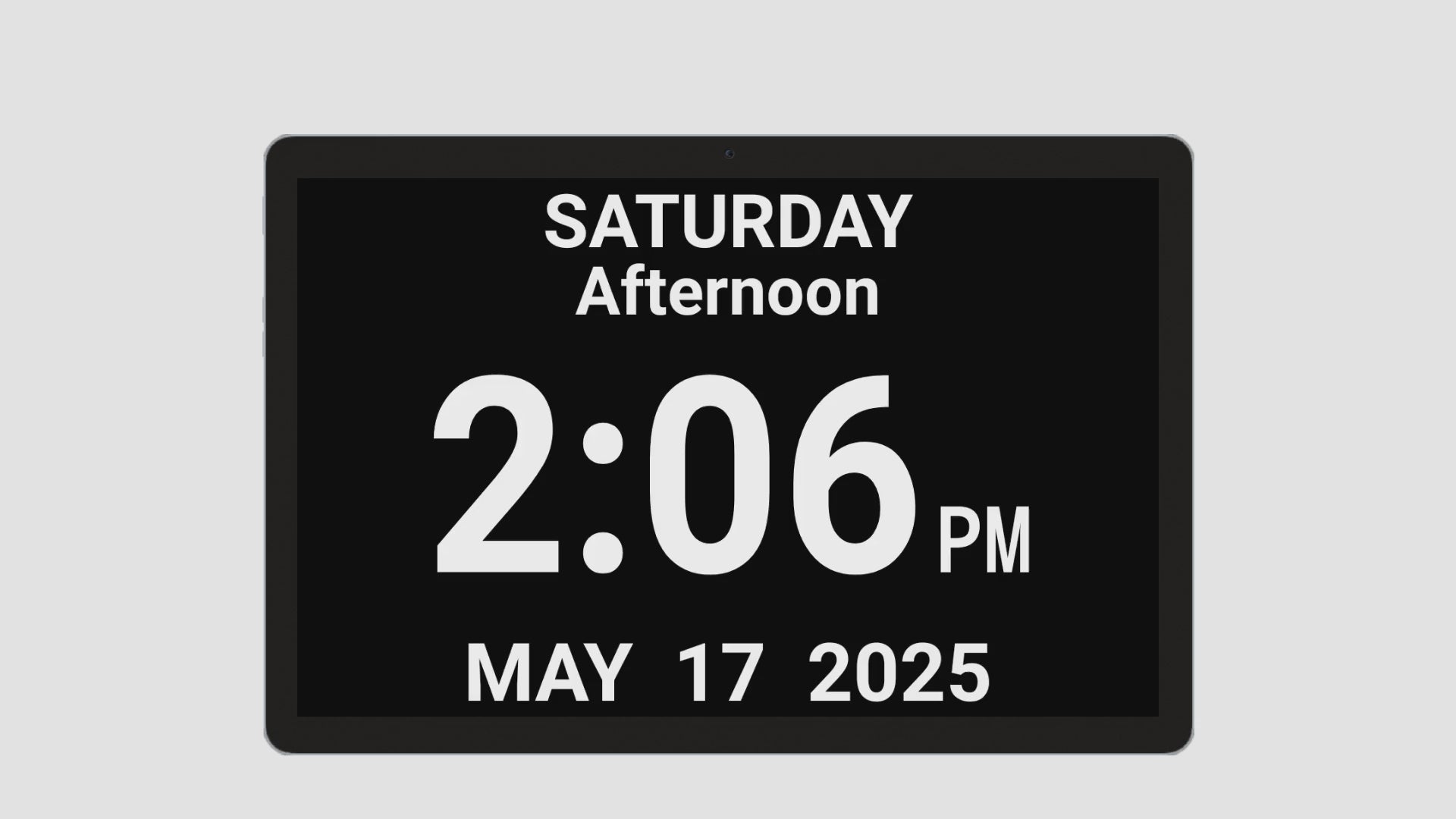
Notes
Like a sticky note on the fridge, display information they can reference as needed.
- The sound is a subtle, yet familiar "ding".
- Customize display duration so the note remains in sight.
- Choose the recurrence of the note to support habit-building behavior.
- You can display 2 notes at the same time
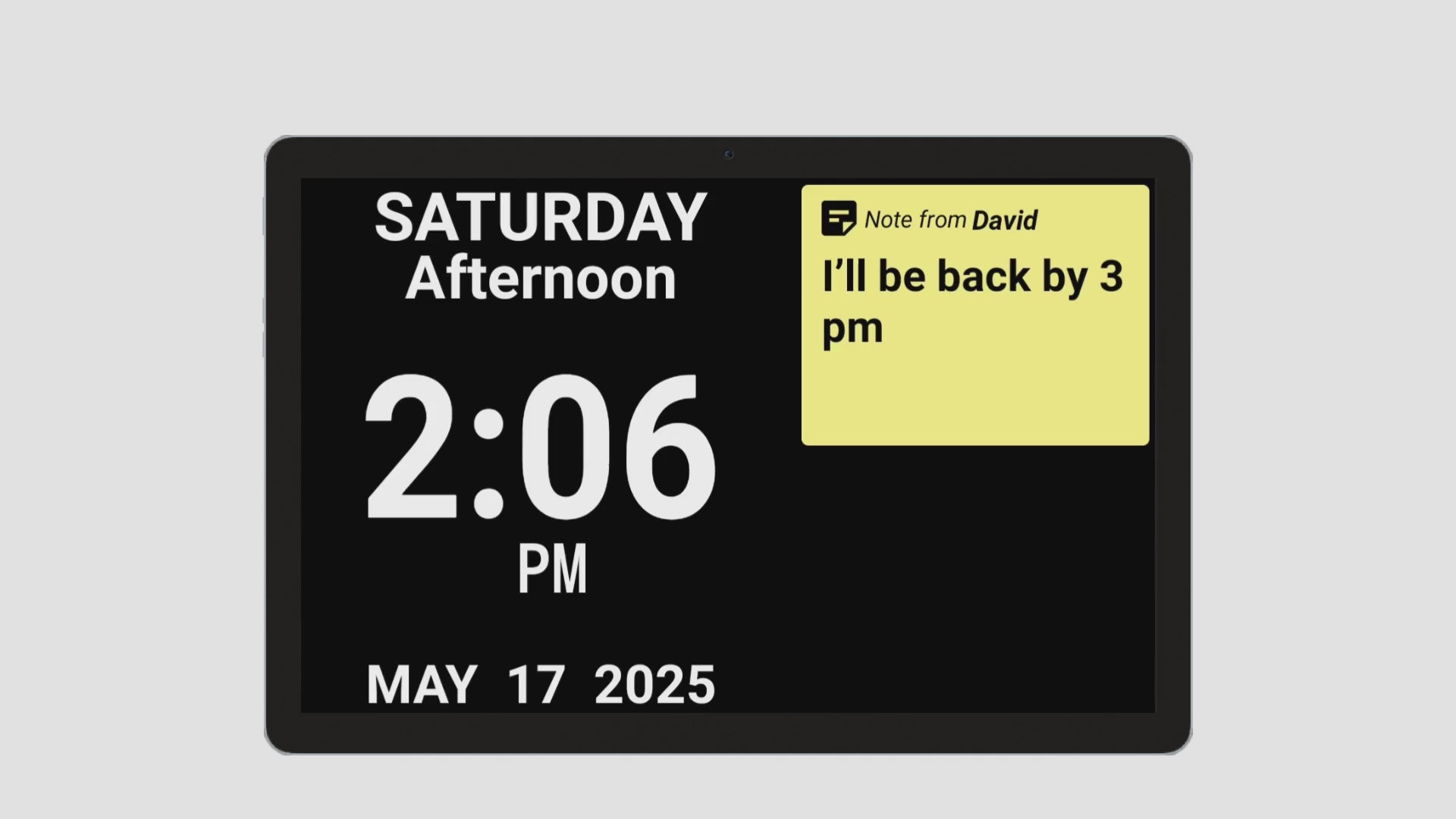
Events
Manage their electronic calendars to avoid confusion.
- The sound is a subtle "ding", providing a gentle reminder without causing unnecessary disruption or alarm.
- Customize the duration of display of the event so that it stays in sight.
- You can display 2 events at the same time
- Choose the recurrence of the event.
- Add an associated reminder to be displayed when the event time approaches.
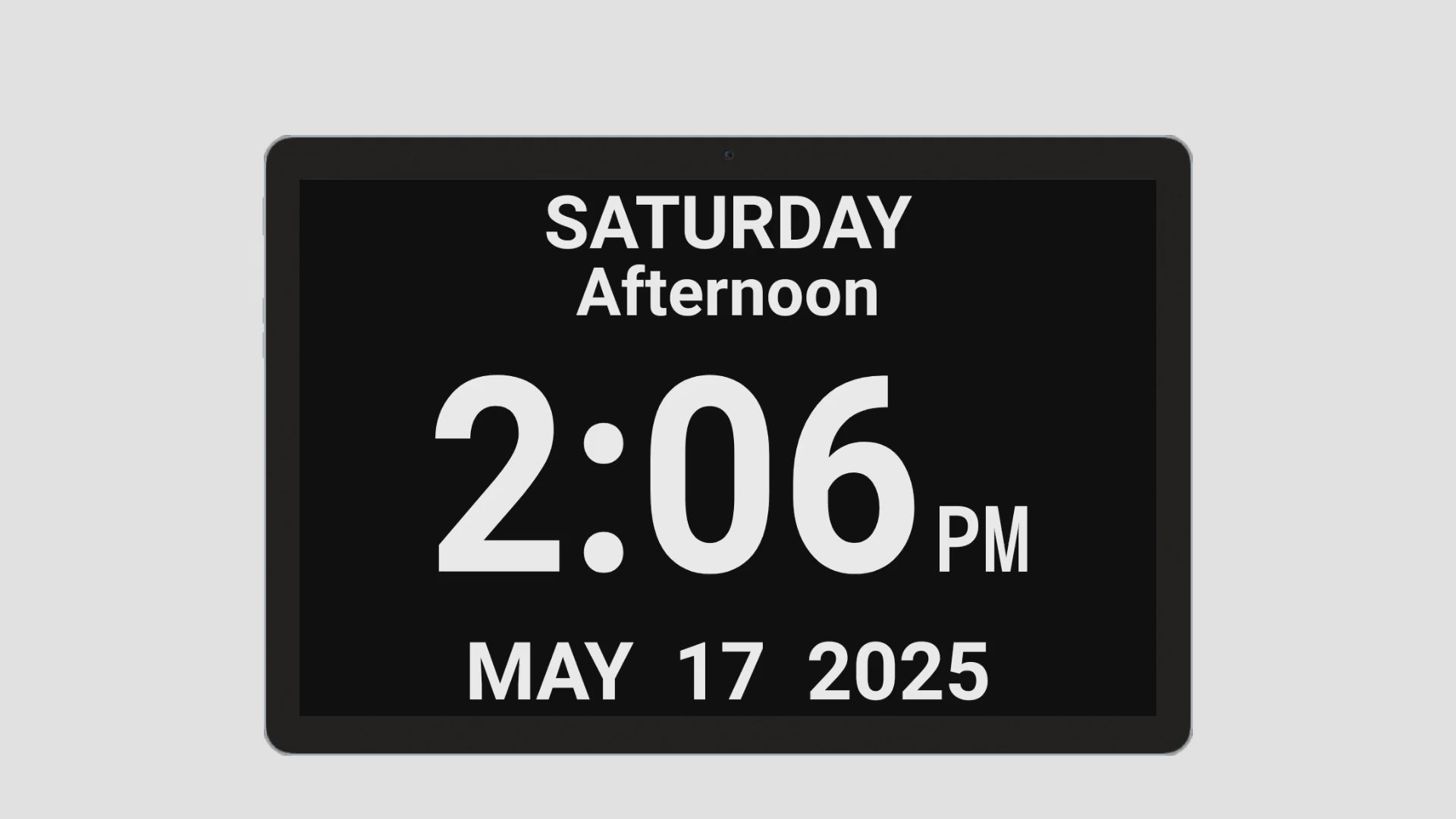
Messages
Share a treasured memory or a glimpse of your daily life to show them you're always close by!
- Choose a custom sound - The duration of display is set to 15 minutes.
- Your loved one must tap "Read" in order to see the message.
- Your message can be read out loud (helpful for visual impairments).
- Personalize your communication by adding a picture.
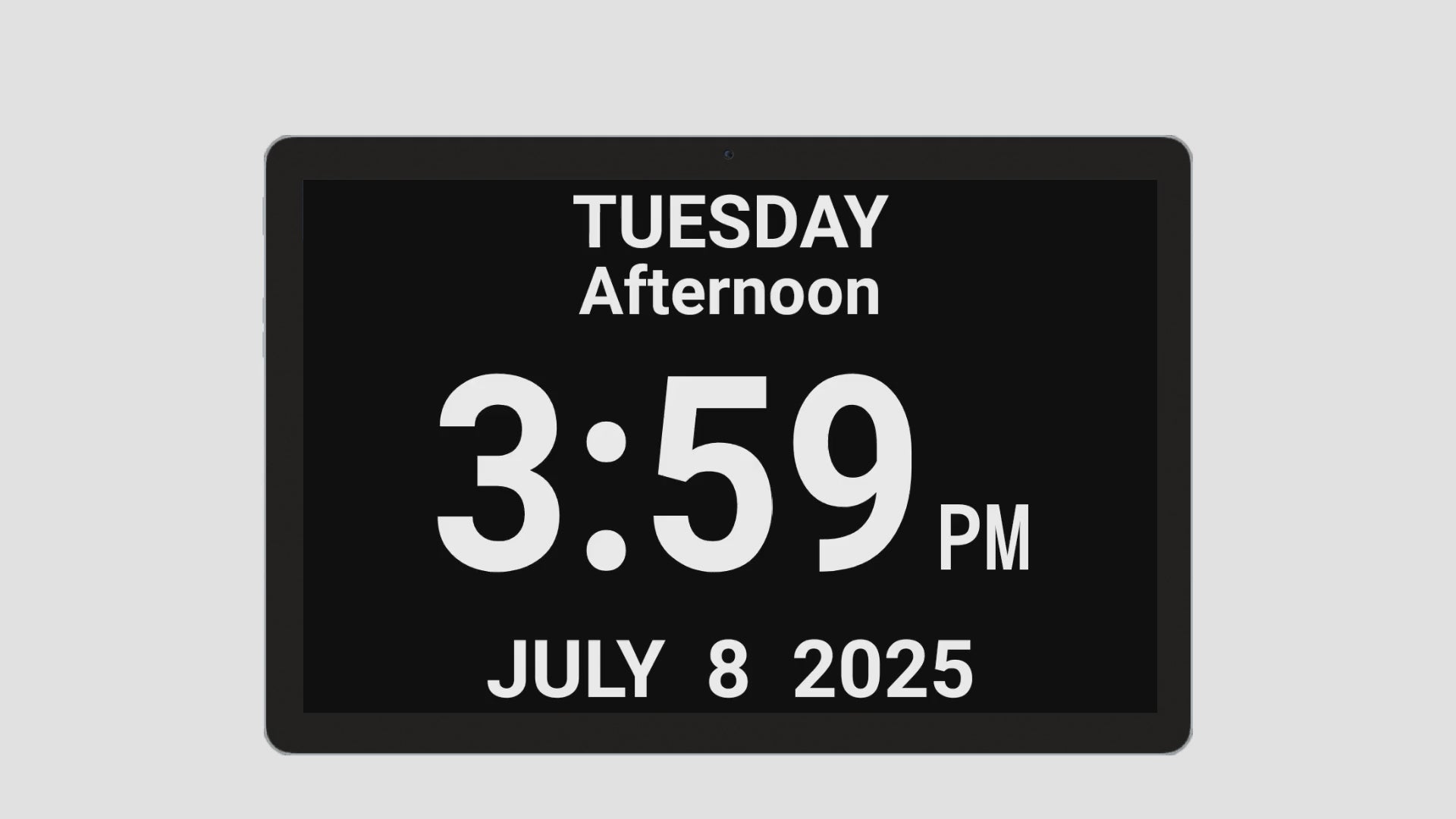
Reminders
Remind them when it's time to take their medication, hydrate or even watch their favorite TV show.
- Customize sound and duration of display.
- Your loved one can tap "Understood" (if not, the reminder will stop automatically after the chosen duration).
- Add a picture for more clarity (optional).
- Your message can be read out loud (helpful for visual impairments).
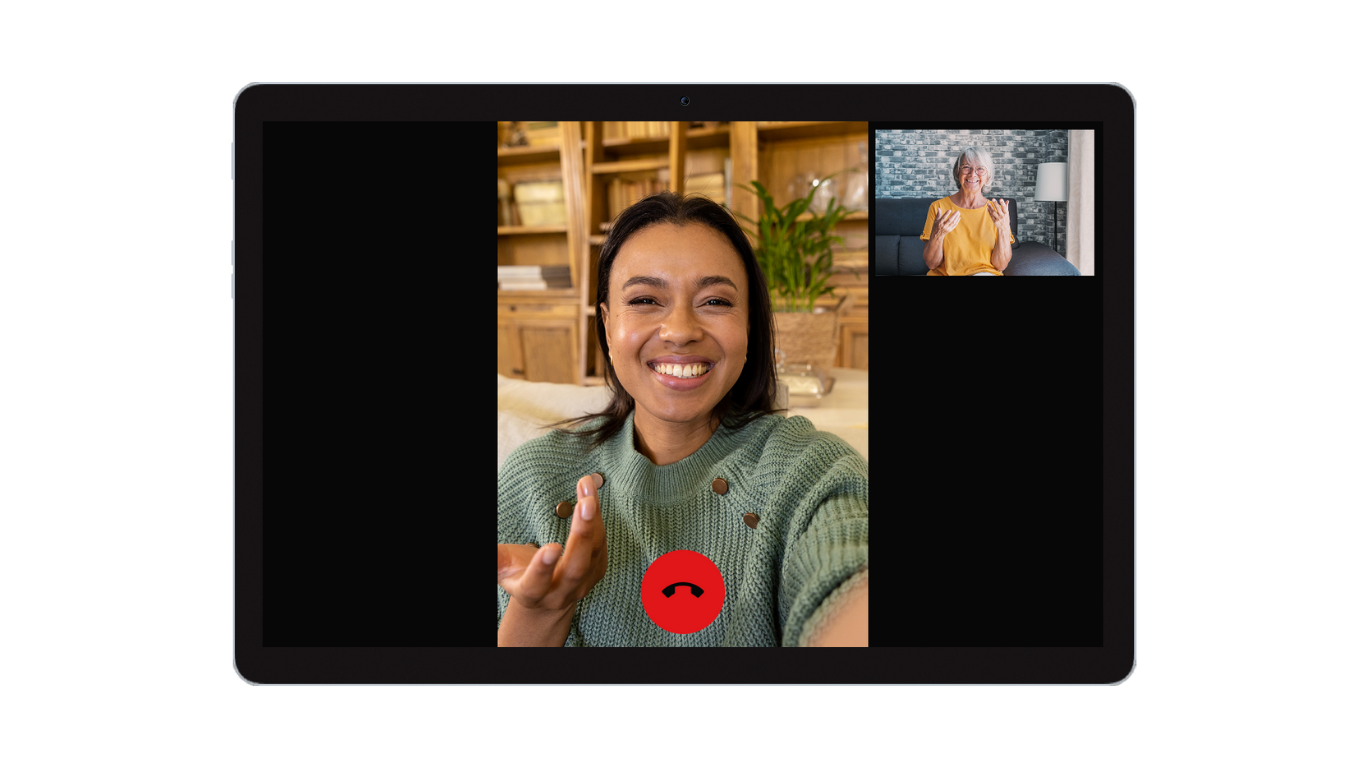
Video calling
See and talk to your loved one in real time, directly through the Idem App.
- Start a video call from the app; they answer on their Idem Clock.
- No extra device or new app for your loved one to learn.
- Adjust the clock’s volume during the call (from your app).
- Choose from four ringtone options for easier recognition.
- A confirmation pop-up helps prevent accidental hang-ups.

Start with what you need today. Add more as life evolves.
Not every family needs everything at once. That’s why we designed Idem to be flexible. Begin with the Clock. Add the Pill Dispenser when you're ready. New tools are on the way too, all designed to work together.



